When dealing with digital wallets like imToken, one key component that every user must understand is gas fees. Gas fees are essential for processing transactions on blockchain networks like Ethereum, where imToken primarily operates. So, how do you adjust these fees effectively? Here’s a comprehensive exploration of how to set gas fees in your imToken wallet, along with practical tips to optimize your experience.
Gas fees act as a transaction fee on the Ethereum network, compensating miners for the computing power required to validate and include transactions in the blockchain. Understanding how gas fees work is crucial since they can significantly affect the speed and cost of your transactions.
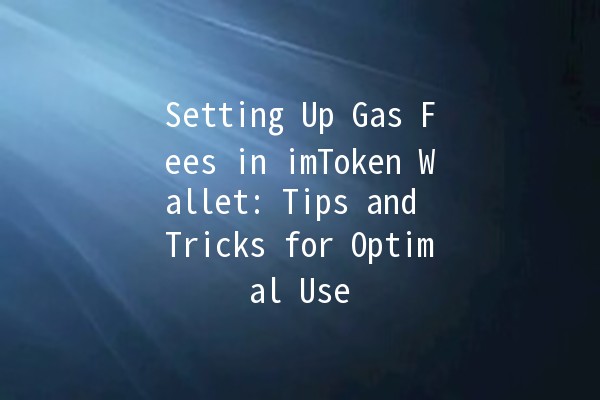
Setting gas fees in your imToken wallet involves a few steps. Let’s break it down into clear actions:
Launch the imToken app and access your wallet dashboard.
Choose the specific cryptocurrency (e.g., ETH or tokens based on Ethereum) for which you wish to set the gas fee.
Navigate to the transfer or transaction section and input the recipient’s address and the amount you wish to send.
Before confirming the transaction, look for the "Gas Fee" or "Advanced Settings" option:
Select a Gas Price: Here, you can choose from options like Slow, Average, or Fast, which correspond to different gas prices.
Set a Gas Limit: For standard tokens, a default gas limit is provided. You can adjust it if you are executing a more complex transaction (e.g., smart contracts).
Once all settings are configured, doublecheck the details before confirming the transaction.
After confirming, you can track the transaction status directly within the imToken app.
Managing gas fees doesn’t have to be stressful. Here are five practical tips to enhance your productivity when dealing with gas fees in the imToken wallet:
Tip: Always check Ethereum network congestion using tools like Etherscan before initiating transactions.
Example: If you notice high gas prices due to congestion, consider waiting for a less busy time to save on fees.
Tip: Utilize online gas fee calculators to estimate the optimal gas price for your transaction.
Example: Websites like Gas Station Index can provide realtime data on average, safe, and fastest gas prices.
Tip: For advanced users, manually setting gas fees can save money.
Example: If the network is quiet, you may opt for a lower gas price to reduce fees while still keeping the gas limit appropriate for your transaction type.
Tip: When possible, combine multiple transactions into one to minimize the number of gas fees paid.
Example: If sending tokens to multiple recipients, sending them all at once can reduce fees compared to sending each one separately.
Tip: Keep updated on changes in Ethereum’s network dynamics, such as updates concerning the EIP1559 fork, which has implications for gas fees.
Example: Understanding how fee estimation has changed after network upgrades can significantly enhance your fee management strategy.
If you set the gas price lower than the current network average, your transaction might remain pending for an extended period or fail to be processed. Miners prioritize transactions with higher gas prices.
Once a transaction has been broadcasted with low gas fees, it's generally not possible to cancel it. If it remains pending, you can try sending a "Nonce" transaction with a higher gas fee to replace it.
Gas prices fluctuate based on network demand, which is influenced by the number of active transactions. During peak times, prices skyrocket as users bid for priority in transaction processing.
Yes, most wallets, including imToken, provide a way to estimate gas fees before sending transactions. You can also check current gas prices using thirdparty websites or tools.
The gas price refers to how much you’re willing to pay per unit of gas, while the gas limit is the maximum amount of gas units you are willing to use for a transaction. Both of these parameters impact the overall cost and execution speed of the transaction.
For simple transactions, a gas limit of around 21,000 Gwei is standard. However, more complex operations, like interacting with smart contracts, may require higher limits. Always refer to the suggested limits in your wallet or use market data for guidance.
Navigating gas fees effectively plays a critical role in your experience with blockchain transactions. By setting the appropriate gas fees through your imToken wallet and employing these productivity tips, you will be equipped to handle transactions more efficiently while minimizing unnecessary expenses.